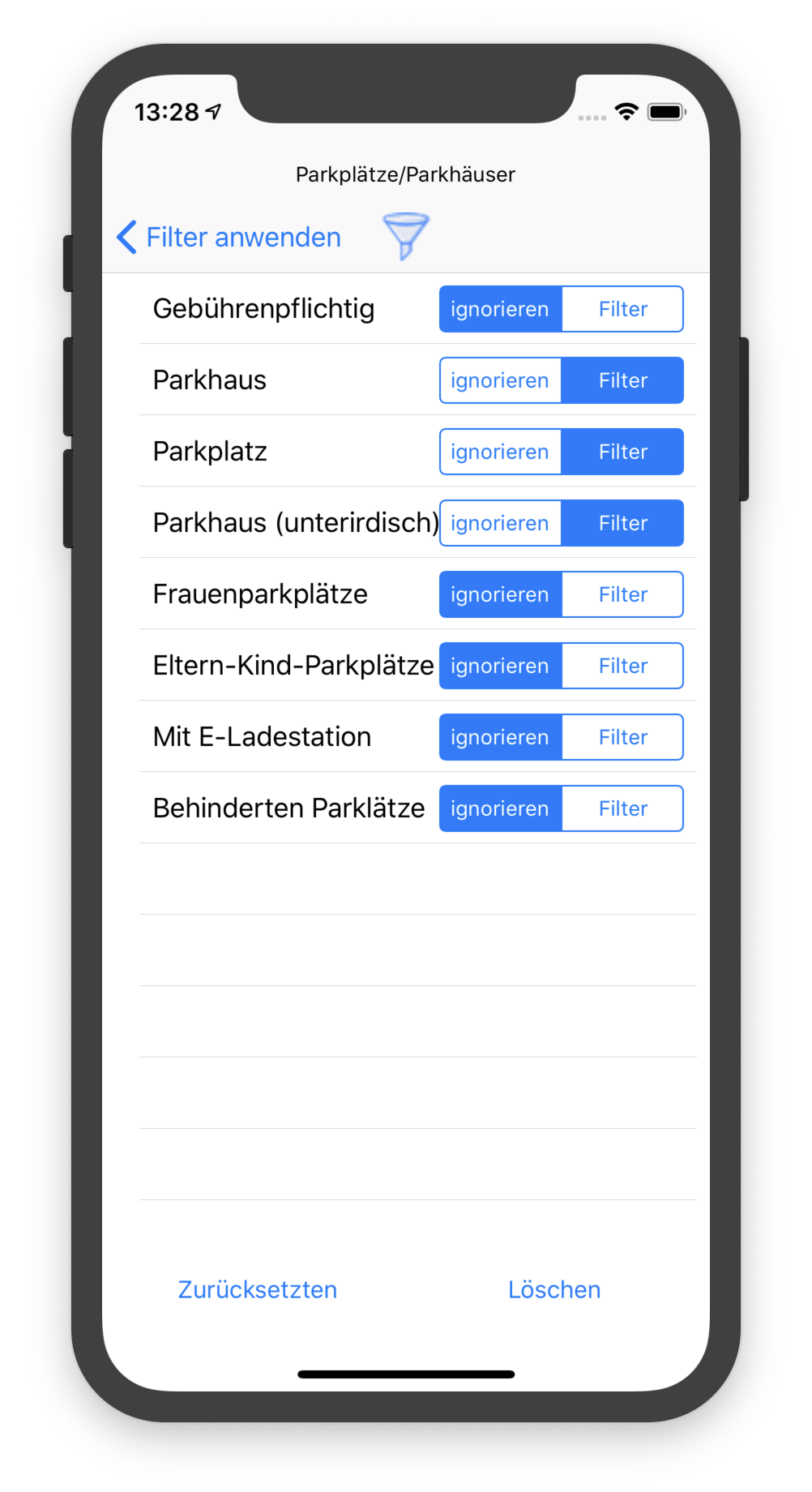Mobility Finder
With the app "Mobility Finder" you can find all important facilities and places (POI'S) for your mobility worldwide. The found POI's are displayed on the map by corresponding blue symbols. By tapping one of the POI icons 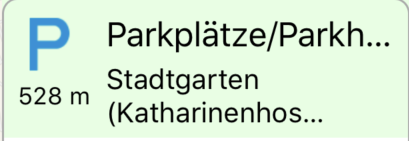 you will get additional information about the selected POI. Tap in the title , starts the navigation to the selected POI.
The app distinguishes different mobility categories, which you can select by tapping on the
you will get additional information about the selected POI. Tap in the title , starts the navigation to the selected POI.
The app distinguishes different mobility categories, which you can select by tapping on the  icon
icon
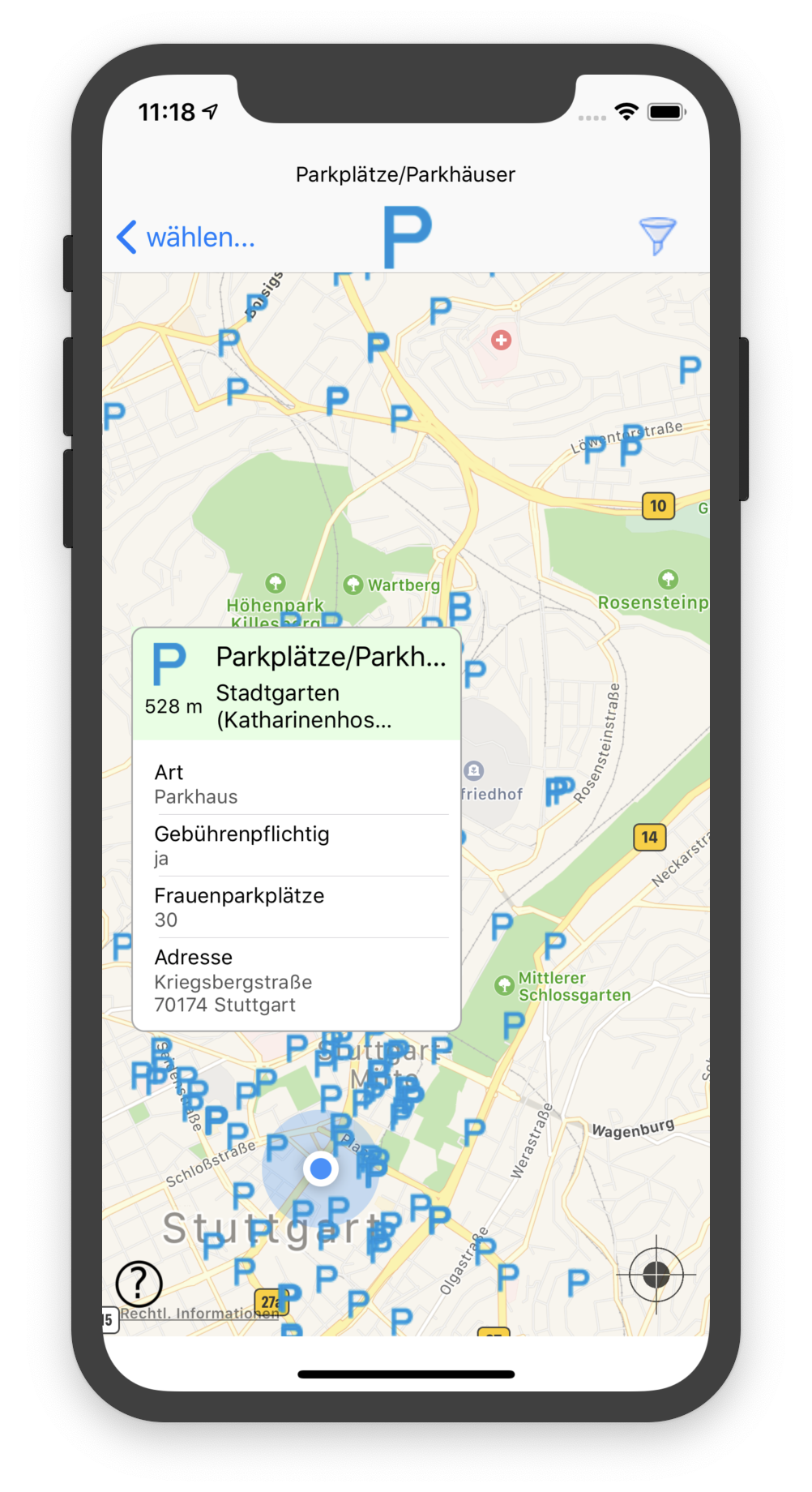
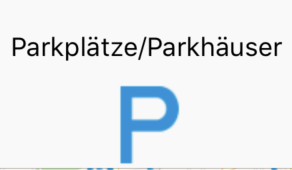
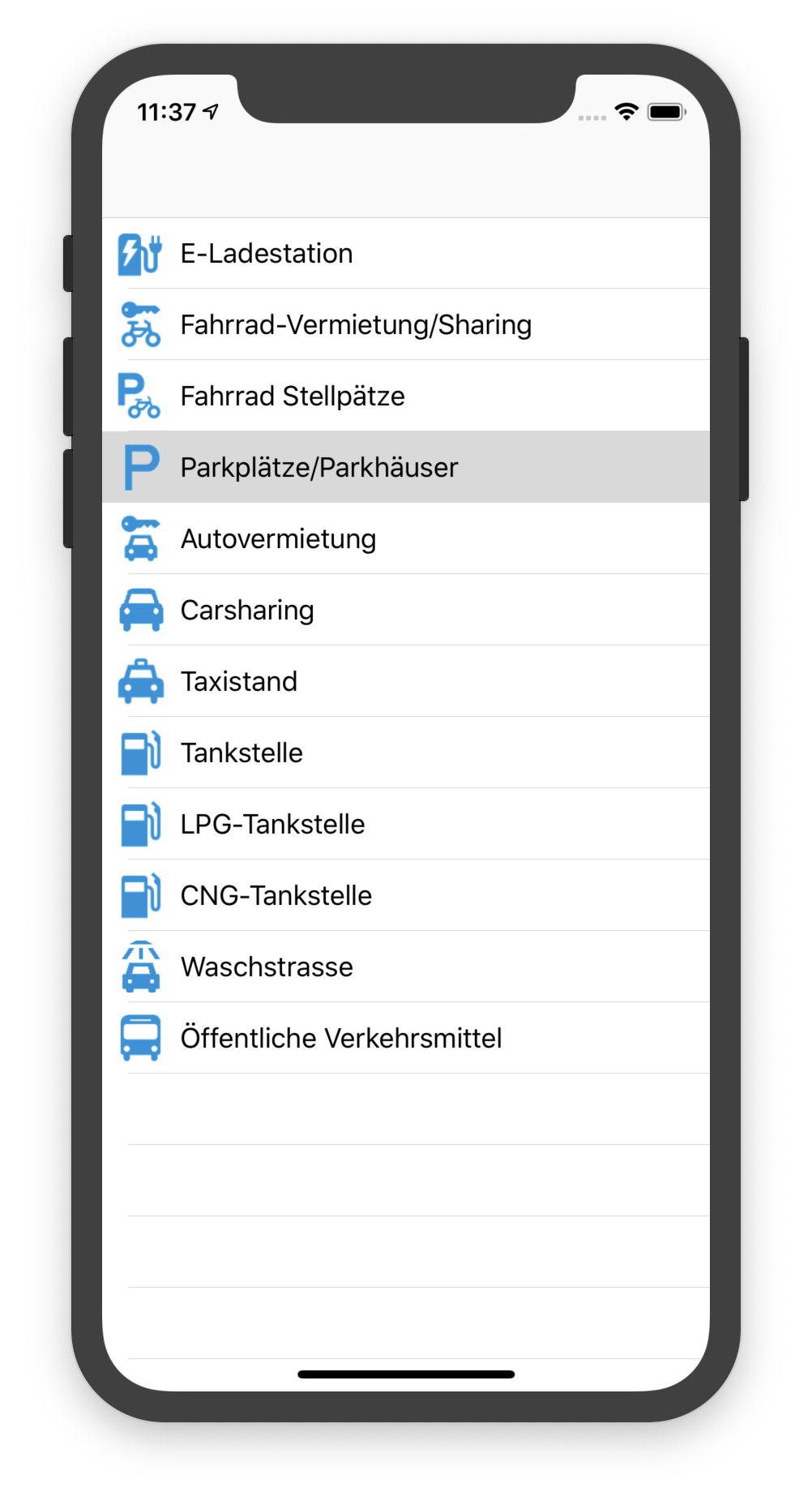
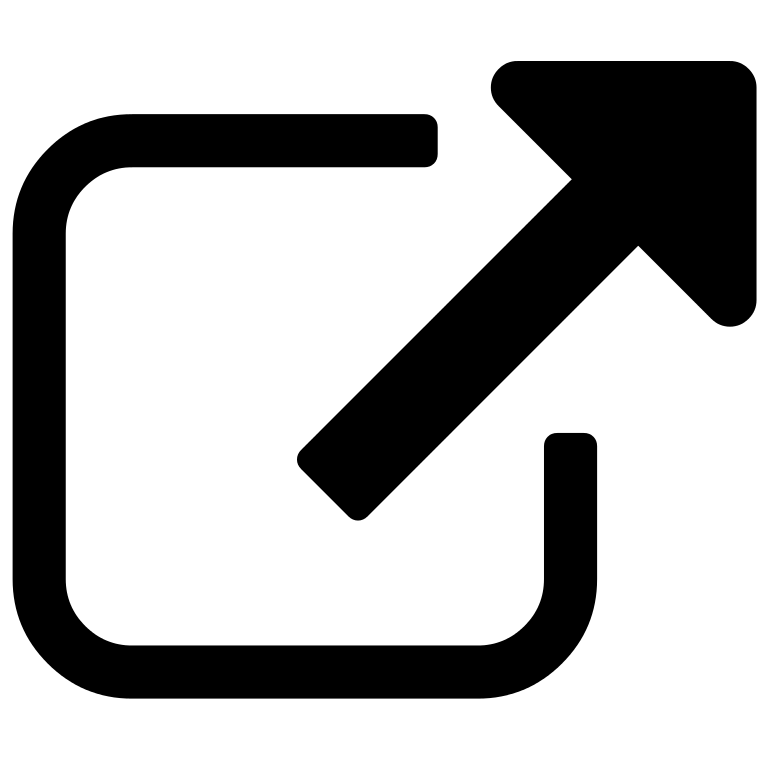 , you will be taken to the web site deposited for this POI at OpenStreetMap (c).
If you tap on the light green icon, the title or the subtitle
, you will be taken to the web site deposited for this POI at OpenStreetMap (c).
If you tap on the light green icon, the title or the subtitle 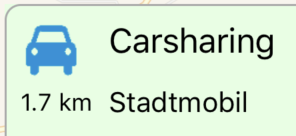 , the navigation to this POI will be started.
, the navigation to this POI will be started.  . On this you will get
a selection of filters available for this category. With the help of the
slider button
. On this you will get
a selection of filters available for this category. With the help of the
slider button  you can enable or disable a
filter.
or switch off. As soon as you click on
you can enable or disable a
filter.
or switch off. As soon as you click on 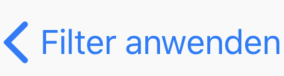 , you will be taken back to the map display where
only the POIs that belong to the selected category and match the selected filter will be
displayed.
, you will be taken back to the map display where
only the POIs that belong to the selected category and match the selected filter will be
displayed.